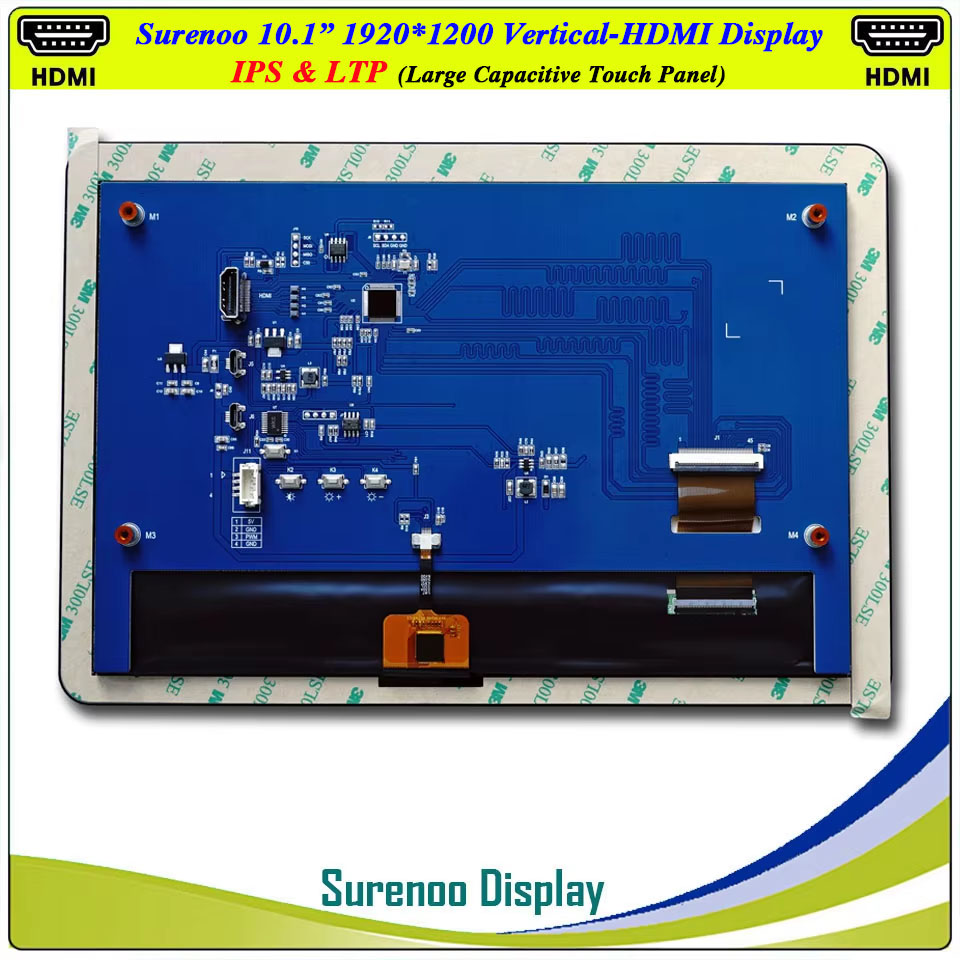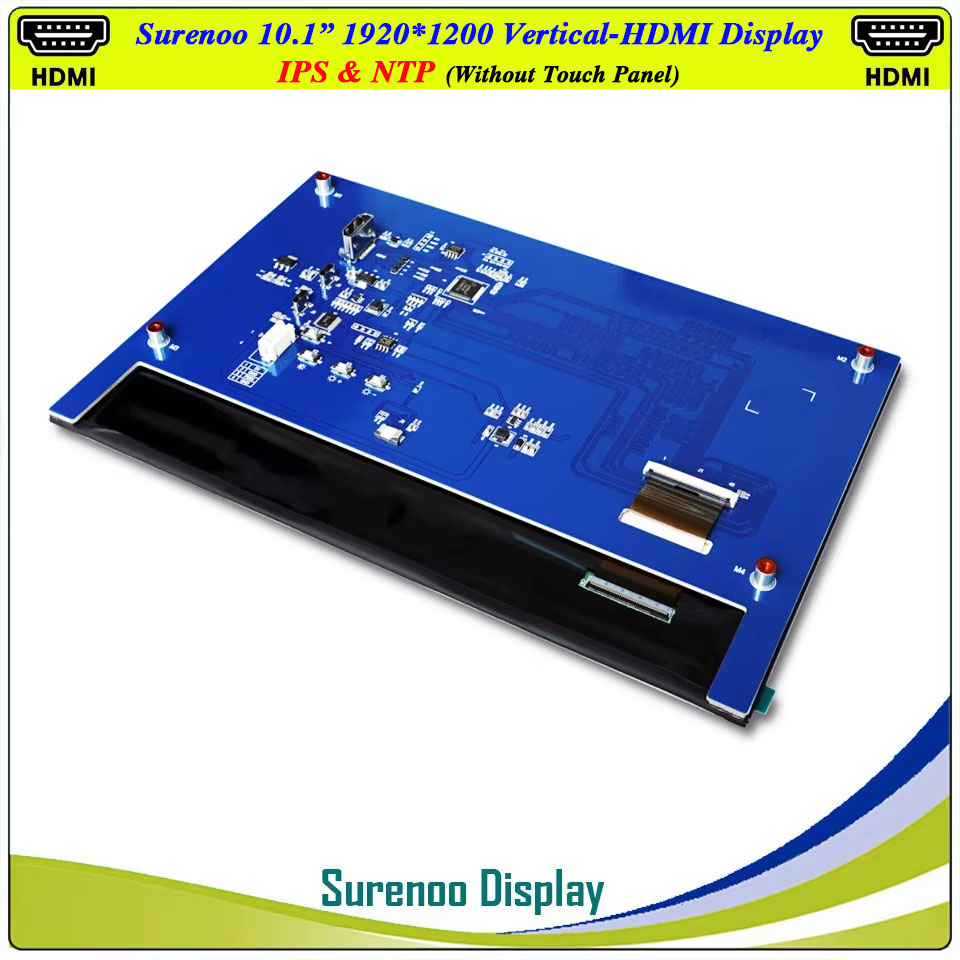Home
/
Surenoo HDMI Display / 10.1" HDMI Display
/
Surenoo Vertical HDMI Display 10.1" inch 1920*1200 1080P IPS LCD Display Module Screen Monitor with USB Capacitive Touch Panel CTP for Windows Win11 RaspBerry Pi 4B/5 Orange Pi
Surenoo Vertical HDMI Display 10.1" inch 1920*1200 1080P IPS LCD Display Module Screen Monitor with USB Capacitive Touch Panel CTP for Windows Win11 RaspBerry Pi 4B/5 Orange Pi
WISHLIST
Model No.: SHV101A-19201200
Model Size: 10.1 Inch
Resolution: 1920*1200 IPS
Interface: Vertical-HDMI
Touch Type: Large Capacitive Touch Panel (LTP) / Without Touch Panel (NTP)
Model Size: 10.1 Inch
Resolution: 1920*1200 IPS
Interface: Vertical-HDMI
Touch Type: Large Capacitive Touch Panel (LTP) / Without Touch Panel (NTP)
48 sold
Quantity
-
Detail
- Overview
1. 10.1 inch IPS full Angle display
>> The viewing Angle is large
>> True color>> Dynamic picture quality is excellent
2. 1920x1200 Resolution>> HD Vision>> Display is very delicate
3. HDMI video input interfaces>> High definition video display>> Can be used as an HDMI display
4. Supports multiple system displays>> Support systems such as Raspbian, Kali Linux, Ubuntu, Kodi, Win10 IOT, and touch free drive>> Support Win7/8/10/11 and other systems, touch free drive- Product Parameters
Item of General Information Contents Unit LCD Display Size (Diagonal) 10.1" Inch LCD Display Type TFT/TRANSMISSIVE - LCD Display Mode Normally Black - Recommended Viewing Direction ALL VIEW (IPS) O'Clock Model No. SHV101A-19201200 - Resolutions 1920(RGB)*1200 - Video Input Interface Vertial-HDMI Type A - Power Supply Micro-USB 5.0V - Touch Type Micro-USB 5-Points Capacitive Touch Panel (CTP) - Touch Controller - - Backlight Type White LED - Luminance(TYP) LTP: 300 / NTP: 350 CD/M2 LCM Module Size (W×H×T) LTP: 255.00×172.60×19.14 / NTP: 229.32×148.96×16.07 MM Active Area (W×H) 256.32×144.18 MM
- External Dimensions

2. SHV101A-19201200-NTP
- Function Interface

HDMI: Video Display Interface;USB-1: Touch and Power Interface, also required for touch free products to be connected to this interface for power supply;USB-2 / POWER: Power supply interface, can choose one to use; When using USB-2 power supply, the brightness of the product can be adjusted in ten levels by pressing buttons K3 and K4; When using the POWER interface for power supply, the brightness of the product can be adjusted through software PWM signals.
>> Pin Definition of HDMI Interface
PIN Identifier Function Description 1 TMDS Data2+ Positive side of channel 2 TMDS low-voltage signal differential input pair 2 TMDS Data2 Shield Ground 3 TMDS Data2- Negative side of channel 2 TMDS low-voltage signal differential input pair 4 TMDS Data1+ Positive side of channel 1 TMDS low-voltage signal differential input pair 5 TMDS Data1 Shield Ground 6 TMDS Data1- Negative side of channel 1 TMDS low-voltage signal differential input pair 7 TMDS Data0+ Positive side of channel 0 TMDS low-voltage signal differential input pair 8 TMDS Data0 Shield Ground 9 TMDS Data0- Negative side of channel 0 TMDS low-voltage signal differential input pair 10 TMDS Clock+ Positive side of reference clock. TMDS low-voltage signal differential input pair 11 TMDS Clock Shield Ground 12 TMDS Clock- Negative side of reference clock. TMDS low-voltage signal differential input pair 13 CEC No Connection 14 Reserved(N.C.) No Connection 15 SCL DDC SCL 16 SDA DDC SDA 17 DDC/CEC Ground Ground 18 +5V Power +5V Power 19 Hot Plug Detect Hot Plug Detect
>> Pin Definition of Micro USB PortPIN Symbol Function Description 1 5.0V USB Power 2 D+ USB Data+ 3 D- USB Data- 4 NC No Connection 5 GND Power Ground - Application (Support Horizontal & Vertical Convert on Windows / Raspberry Pi / Orange Pi / Jetson Nano)

- Packing List

-
Customer ReviewsNo comments